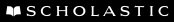Of all the early school subjects, few cause more concern for parents, children, and teachers than reading. And no wonder. Decoding (making the connection between the black squiggles on paper and specific letters and their sounds) is a highly complex mental process. And though it's been the subject of intense study, exactly how it happens — and the best way to teach it — is still up for debate.
Sorting Out the Literacy Software
Also up for debate is how valuable the computer can be in helping a young child learn to read. My feeling is that a computer program can't replace a book — but because children do acquire language and literacy skills in many different ways, technology can be a valuable addition to the mix.
There are currently hundreds of pre-reading titles on the market for preschoolers, and some are better than others at tapping into the reading-readiness principles mentioned above. The quality, too, varies widely. On the whole, though, the software falls into one of three categories:
- Programs for language experiences. Making language fun for children is a win-win proposition. E-books are perfect gateways to the main ideas or characters of a story. Recent e-books incorporate clever games that reinforce skills like letter or word recognition.
- Programs for phonics. For around $20, you can pick up a set of well-crafted pre-reading games that provide structured practice in a fun and engaging way. The best of these keep track of your child's progress so that the challenge remains from day to day — and increases as your child does better.
- Programs for writing and creativity. Even preschoolers can start word processing with the latest technology. These programs turn your computer into a talking typewriter so that every word your child types is spoken aloud by the computer — thus helping your child make important word-sound associations. Children delight in seeing their words printed in clear, crisp letters or illustrated with the program's drawing options.
As you select from these three categories of reading-readiness software, keep in mind that a CD can never replace you, a devoted teacher, and high-quality books as essential elements of literacy development. But a good software program can add another tool — and lots of fun — to the all-important process of learning to read.