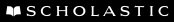There are over 16,000 public libraries in the United States, and no two are exactly alike! Thankfully, they do have a lot in common. Refresh your memory of these fundamentals to help you guide your child. She'll walk away with both a stack of books and a positive attitude towards the library.
-
Getting a Library Card
You don't need a library card to visit and browse the library, use its computers, or participate in programs such as summer reading clubs or story hours, but it is essential for borrowing materials. Requirements vary, but generally you'll only need to bring proof of residency (such as a driver's license) to get a card. Most libraries require a parent or guardian to sign any minor's application for a card. Beyond that, your child may need to bring a report card or other ID to indicate her grade level and will probably need to be able to print her own name. -
Checkouts, Renewals, and Fines
Once your child has her card in hand, she can check out books, magazines, and audio and video recordings. Loan periods vary from library to library and depend on the type of material. The standard time is usually from one week (for new books, videos, and magazines) to three weeks (for most books). It's important to return materials on time or your child will owe the library fees for each day that each item is overdue. Fines for children's items are sometimes reduced, but daily fines of five cents to two dollars can really add up after a few weeks! -
The Dewey Decimal System
One thing that hasn't changed in the last hundred years is the way books are classified in every library in the U.S. The Dewey Decimal System organizes materials into broad topics that are then broken down into smaller subtopics, which are then divided into even more specific subjects. These numbers are used to assign every book a "call number." -
Using Computers
What has changed since your childhood trips to the library is that card catalogs have largely gone the way of the dinosaur. Instead, most libraries rely on computers to store their ever-expanding catalogs. Systems vary, of course, but there are four major types of searches that carry across all of them:
- Author: If you know the first, or better yet, last name of the author, illustrator, artist, or editor of the work you are looking for, you can use that to search.
- Title: If you know at least part of the title you are looking for, find it by entering the part you remember in the correct order as the search term.
- Subject: When you're doing research on a subject or can't remember the title or author of a work but can remember what it was about, enter the general topic (such as "mammals") and a list of fiction, nonfiction, and any other media related to that subject will pop up.
- Keyword: Use this method when you know a book's title has certain words in it but not what order they're in, when the title is long but has a few unique words within it, or if you are looking for materials that cover more than one subject.
Once your child has gotten some search results, he may be able to sort the list by author, title, or call number, or narrow the results by searching for words within his results. The list may also indicate whether a book is available or checked out. Then he can write or print out the call numbers of promising books and find them in the stacks.
Computers in the library may also allow access to encyclopedias and other online references, family history databases, and photo archives. Some libraries also have workstations set up with software your child can use to learn and to complete school projects. The best way to find out what's available is, as always, to ask a librarian!